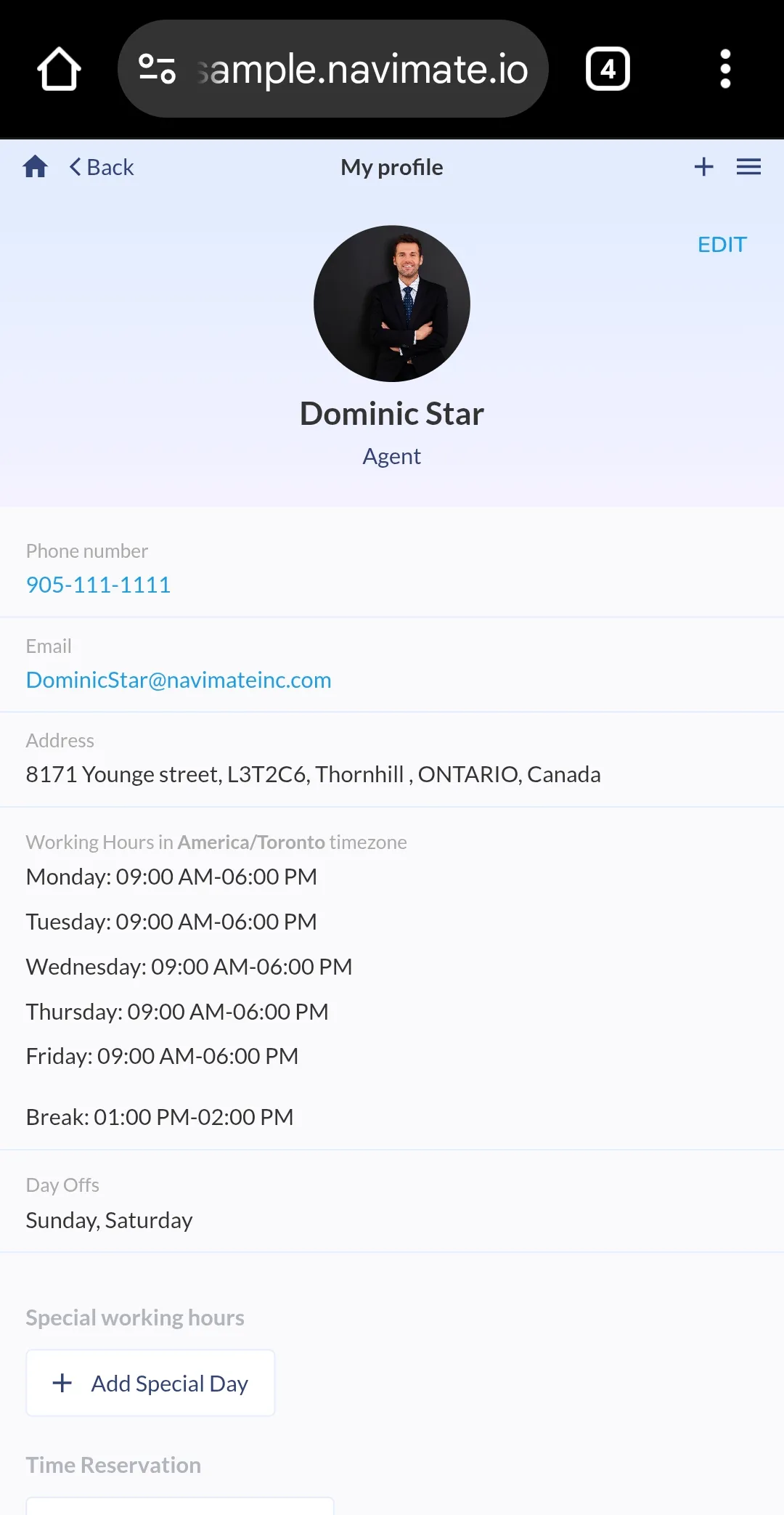
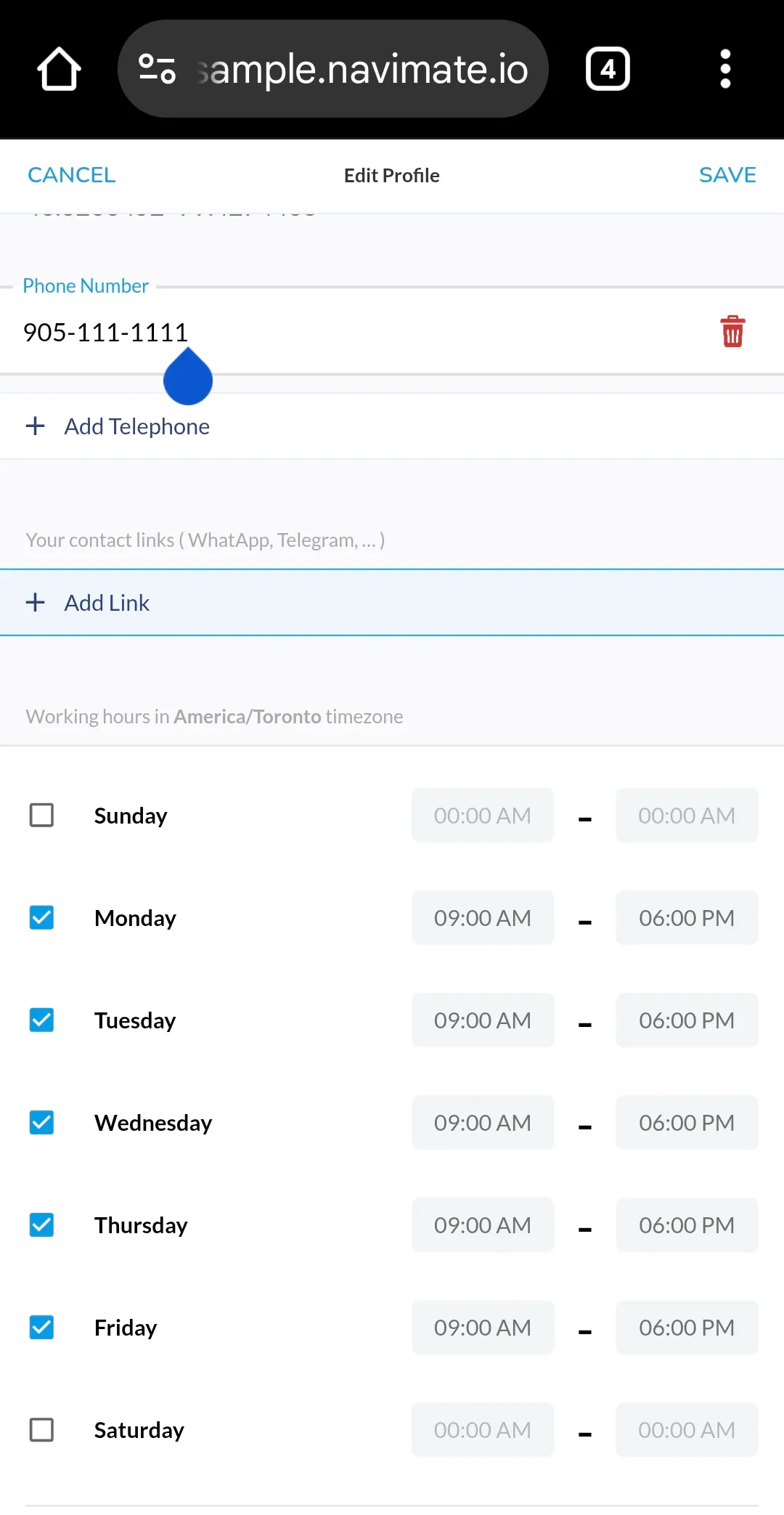
Profile Updates
After creation (manual or bulk), agents can edit their profile anytime via ☰ (top-right), then Profile, then EDIT.
- Phone — contact details
- Email — login & notifications
- Address — starting point for route calculation
- Work Hours — routes only within set hours
- Days Off — weekends/regular off-days auto-respected
- Special Days — vacations/holidays are skipped automatically
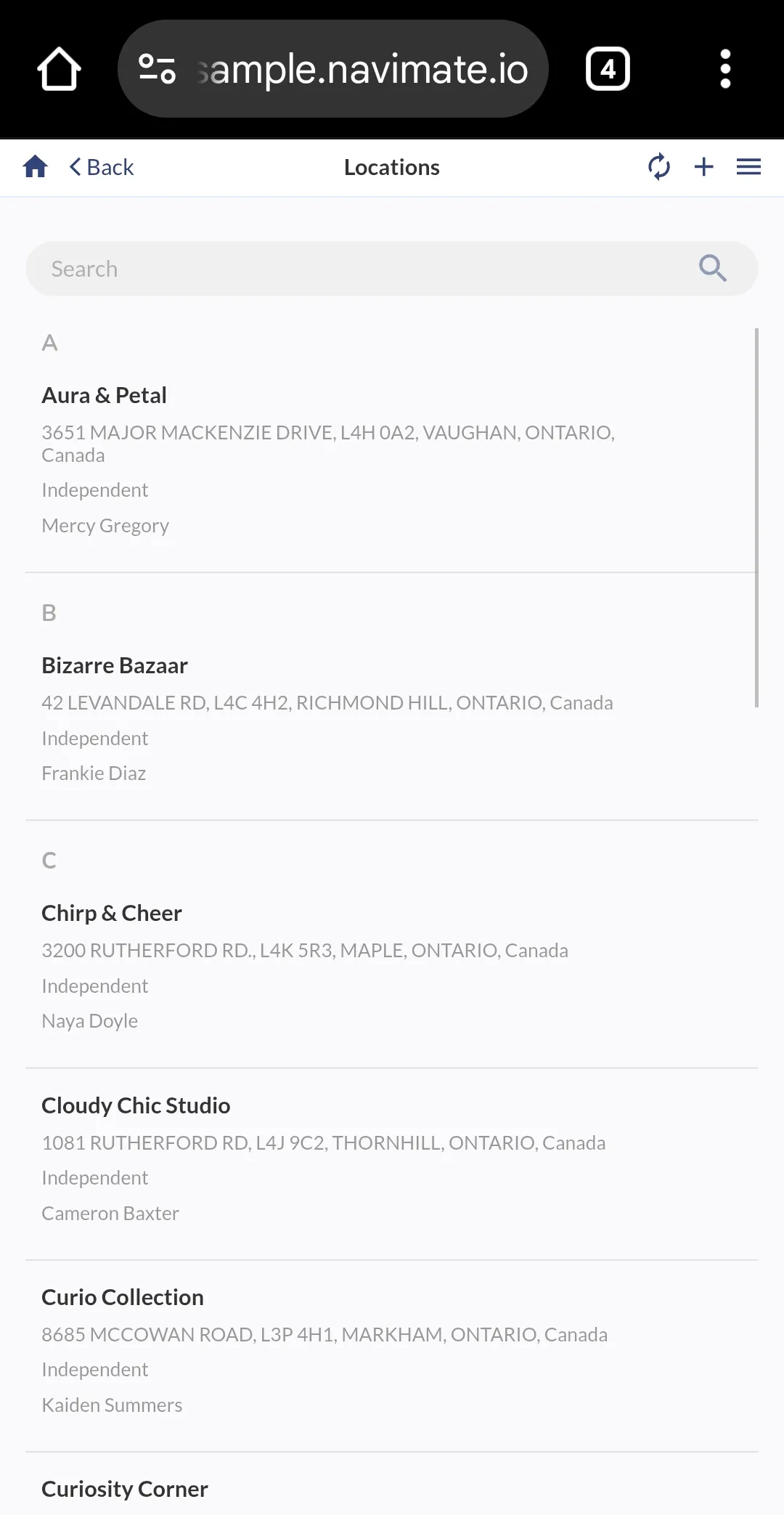
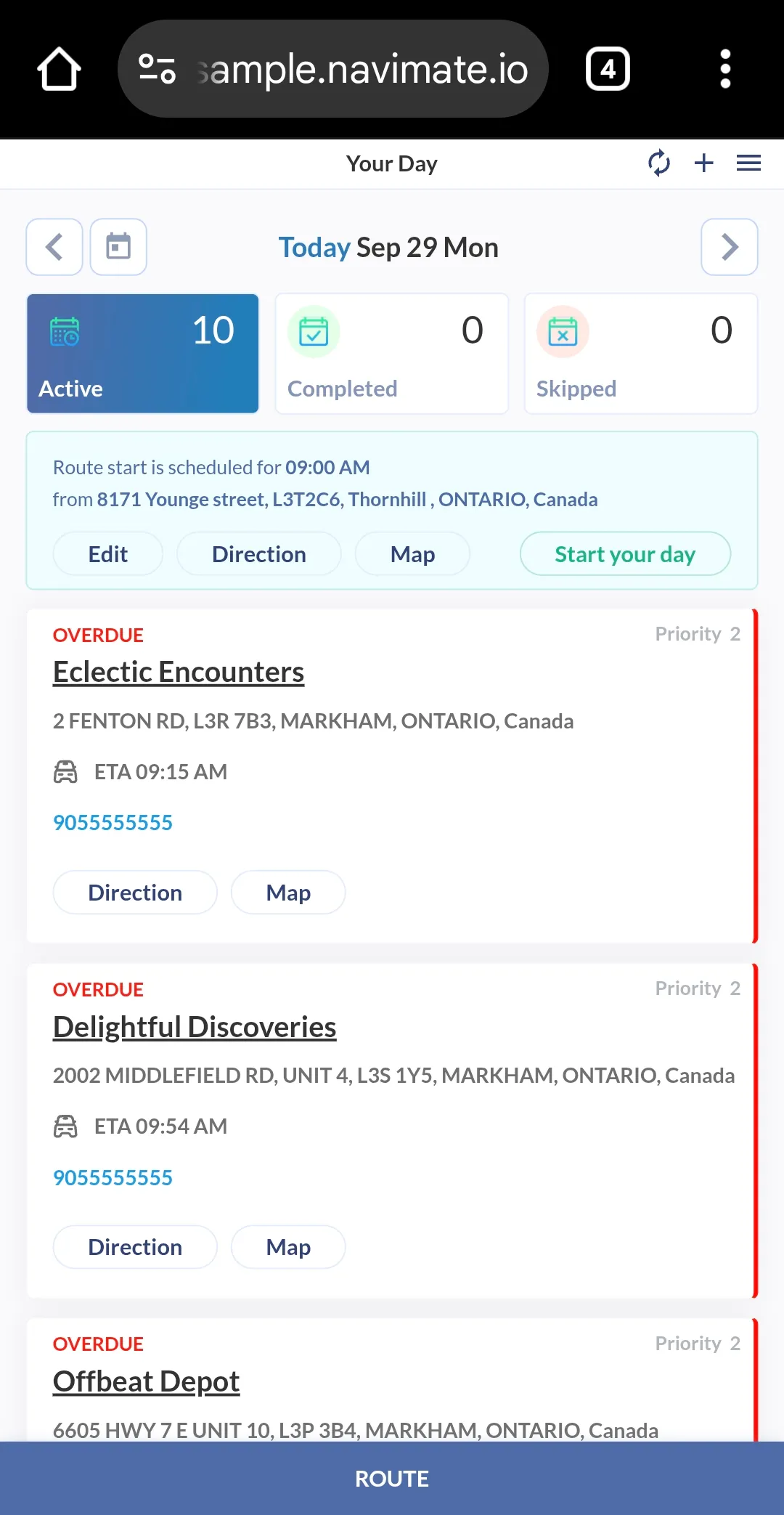
Location Classification
Manage locations from ☰ (top-right). Search by name or address.
Routing logic: company-defined priorities using factors like volume, proximity, demographics, visit frequency, overdue status, store hours, sales trend, OOS risk, promo priority, competitor pressure, account tier, and SLAs. Routes are built around these rules.
Visit intervals by priority: Priority 1 every 2 weeks • Priority 2 every 4 weeks • Priority 3 quarterly (customizable).
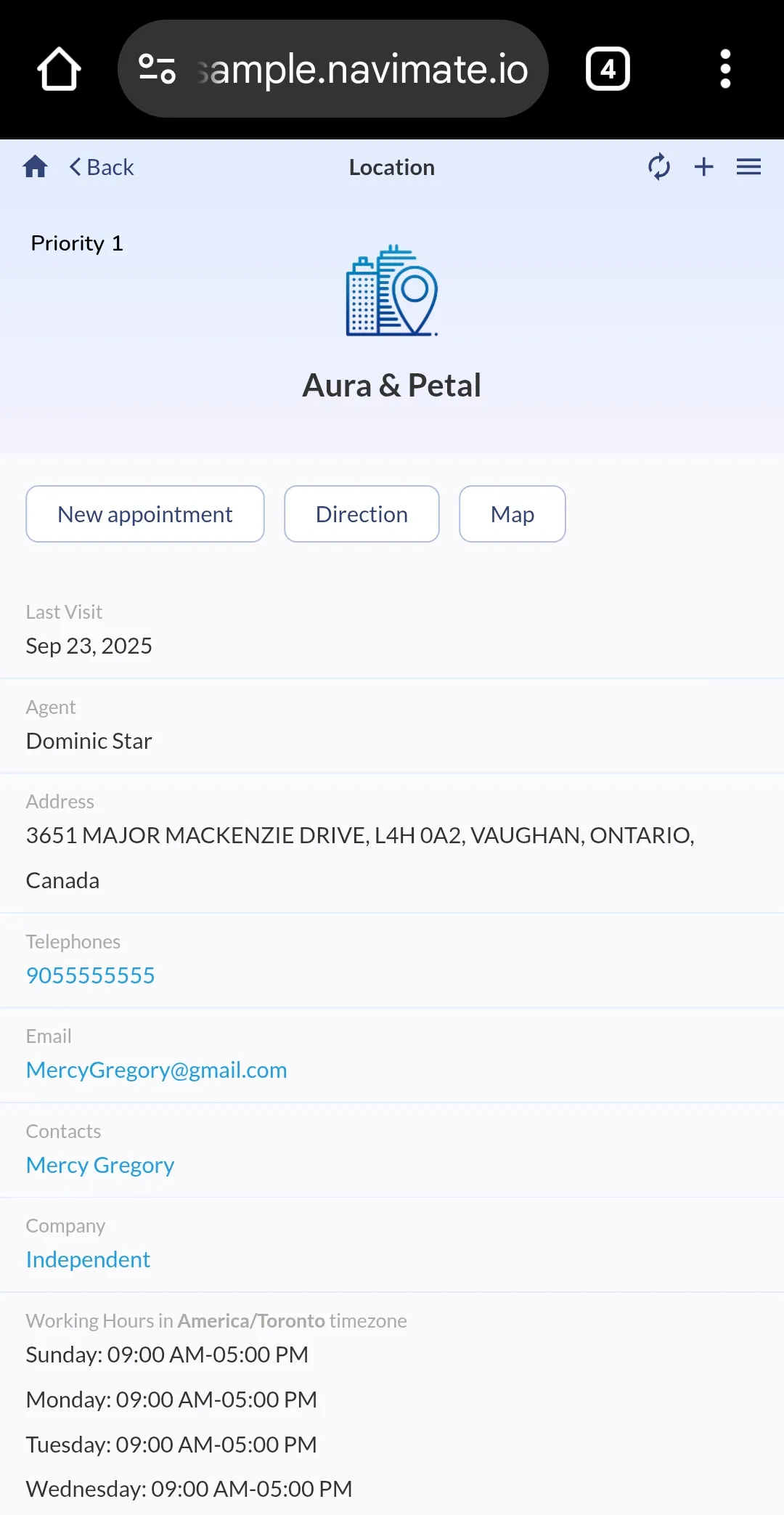
Location Details
Card shows priority, last visit, linked contacts, company, and hours.
Appointments: mandatory date/time; route rebuilds around them.
Map & directions: open in your preferred maps app.
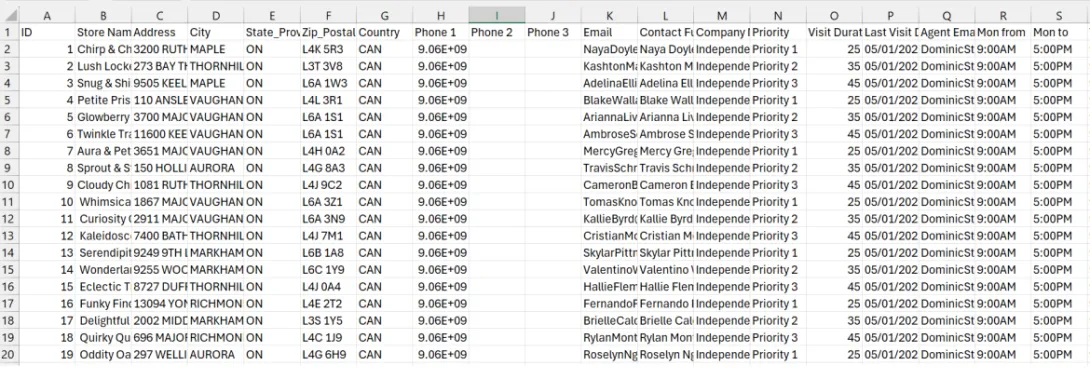
Uploading Locations
Use the Location Upload Template and complete all fields for accurate routing & reporting.
- Name, address, phones, email, contact, company/banner
- Priority (preset) → visit frequency & scheduling
- Visit duration (often linked to priority; can be customized)
- Last visit date (use onboarding date if none)
- Assigned agent; hours per day; “Has Time Schedule”
- Time zone
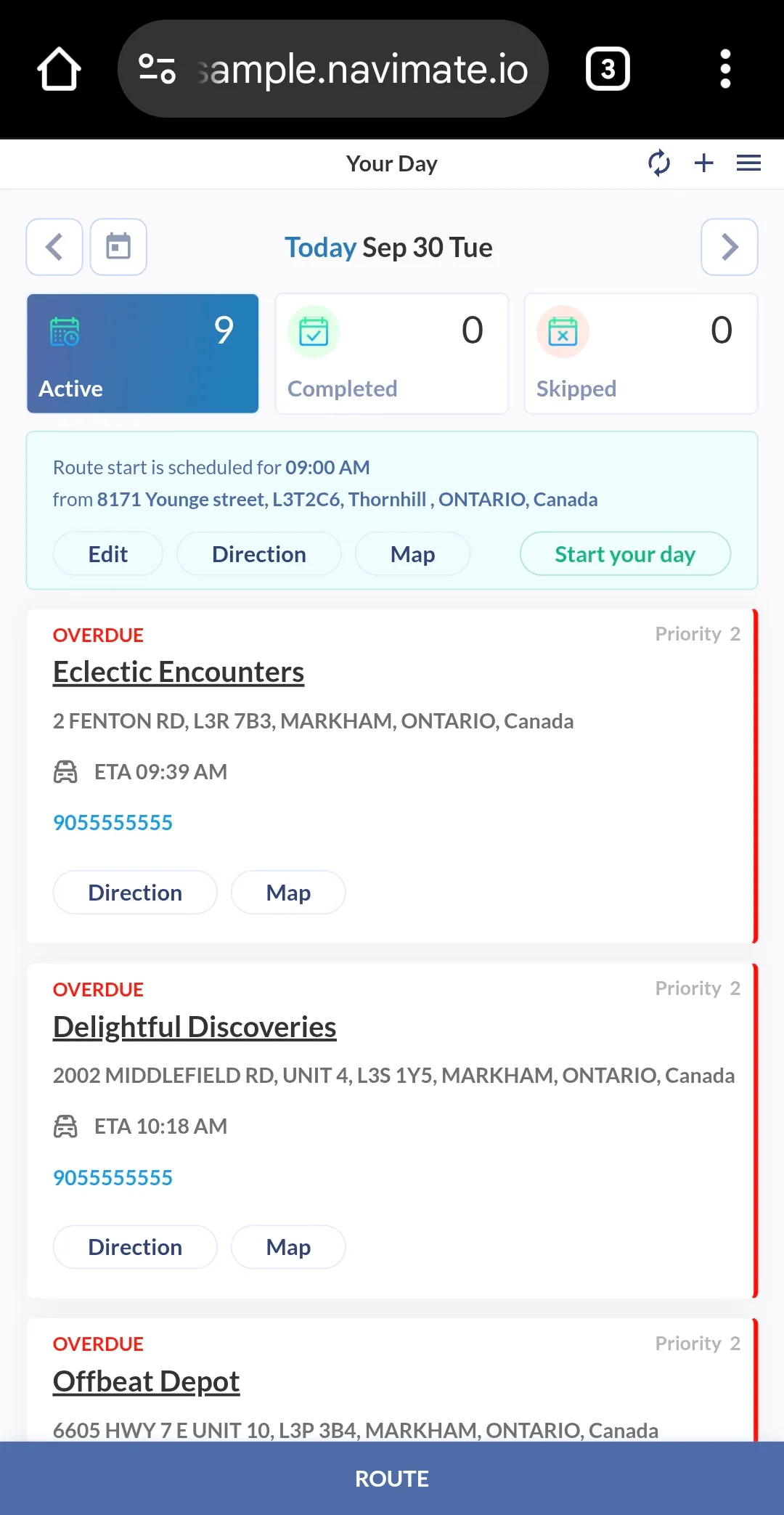
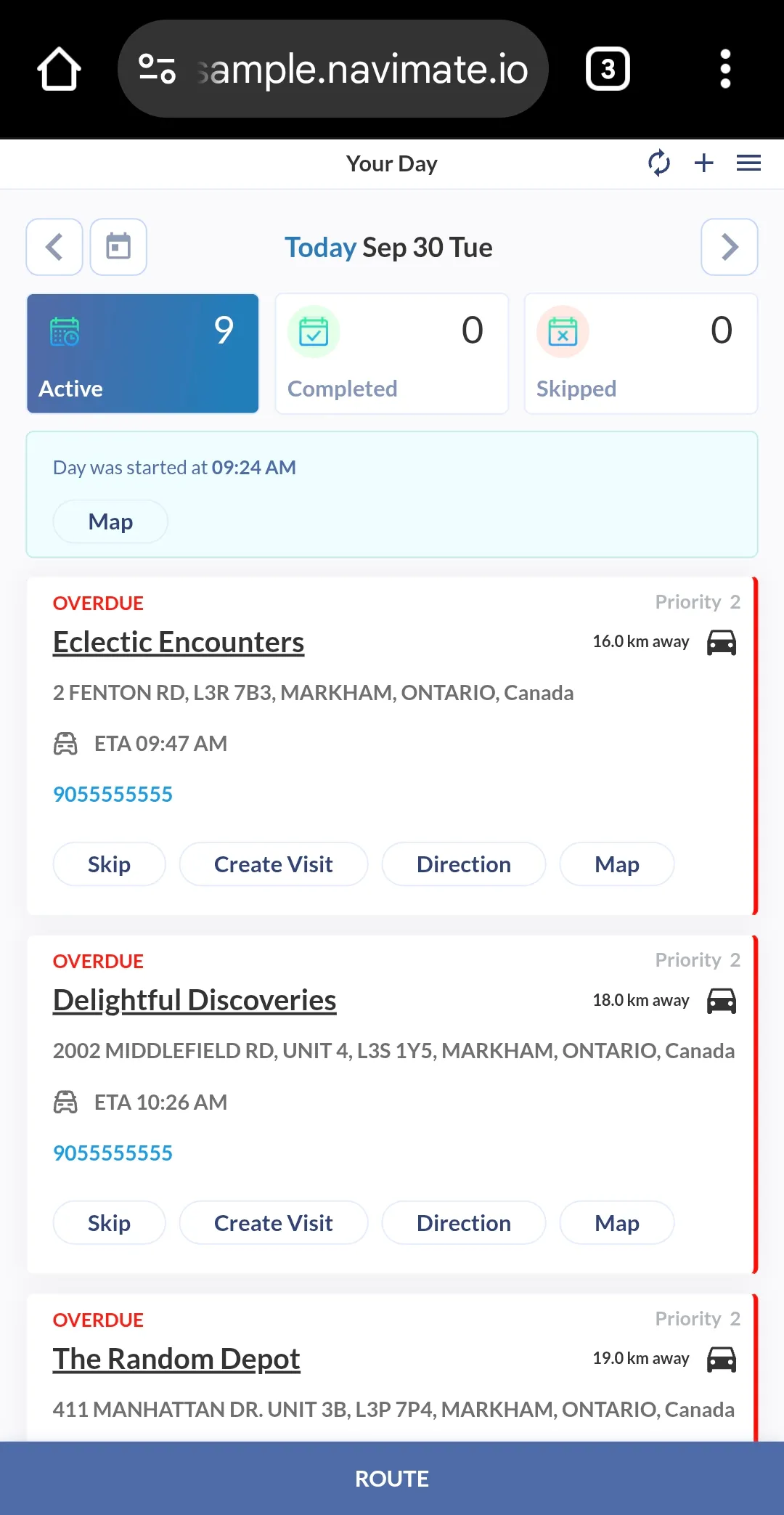
Main Screen
Start and manage the day from one place.
- Current date; Calendar shortcut
- Dashboard: active planned, completed, skipped (skipped re-route later)
- Starting point from profile (editable pre-start)
Start Your Day: activates geolocation, builds first route, logs start time.
Visit cards: priority, due/overdue, linked name, distance/ETA; actions: Skip, Create Visit, Map, Directions.
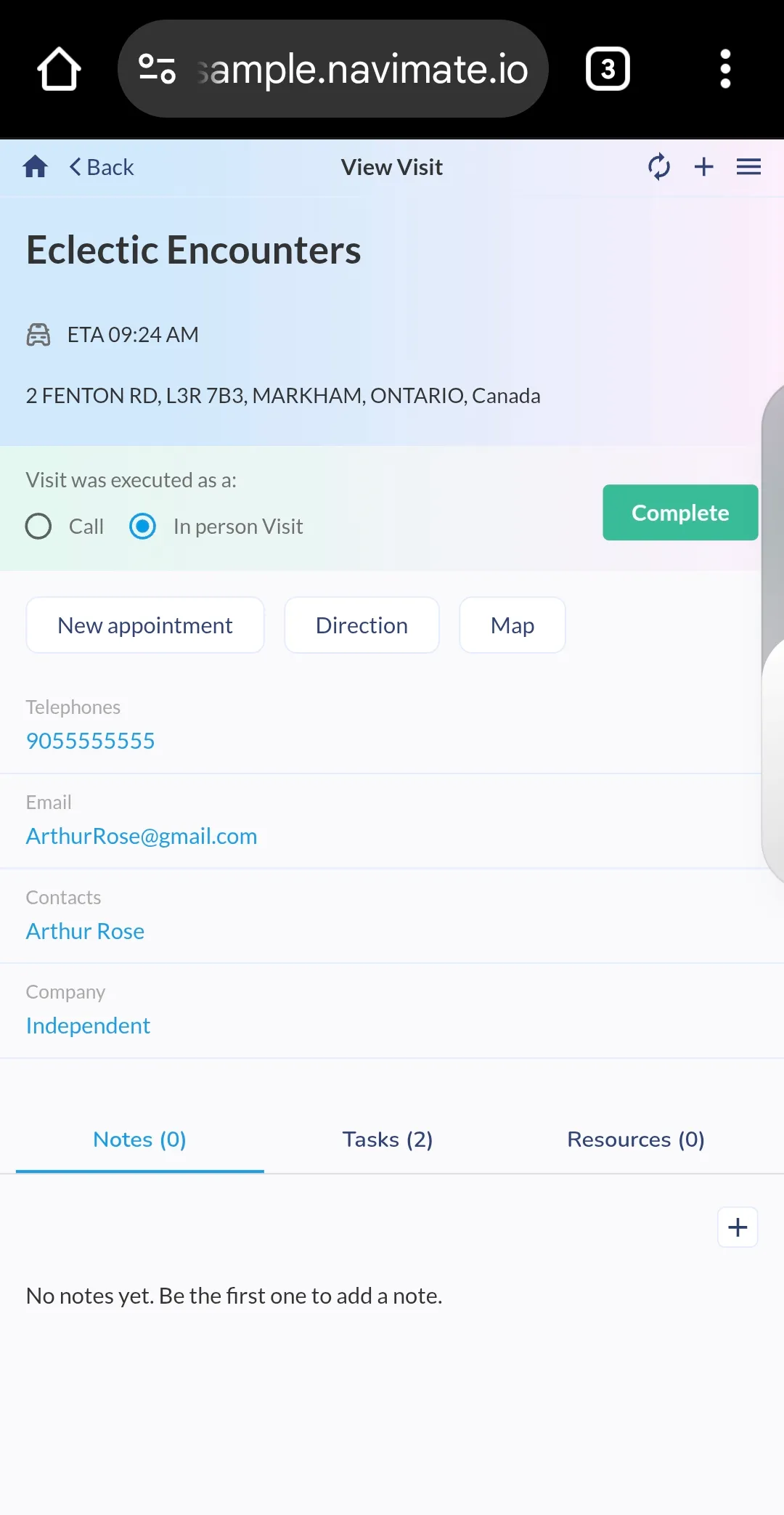
Visit Management
Log phone or on-site visits accurately.
- Top panel: Home, Back, Refresh, Submenu, Main Menu
- Verify: location name, ETA/arrival, address
- Types: Call (resets due; follow-up if needed) or In-person (resets due, updates geo, logs start/end, duration, type, status)
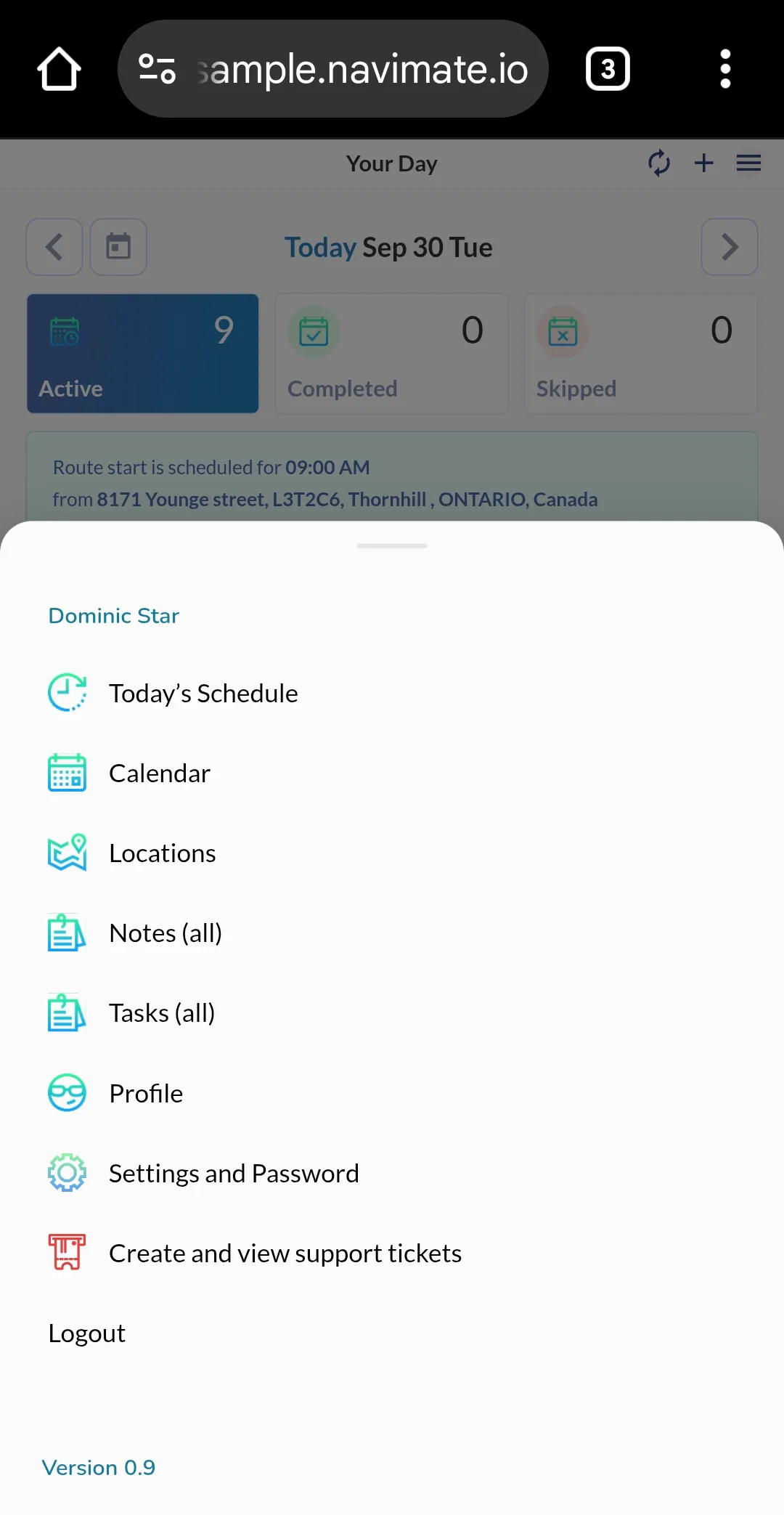
Menu Options
- Today’s Schedule, Calendar
- Notes, Tasks
- Profile, Settings & Password
- Support Tickets, Logout
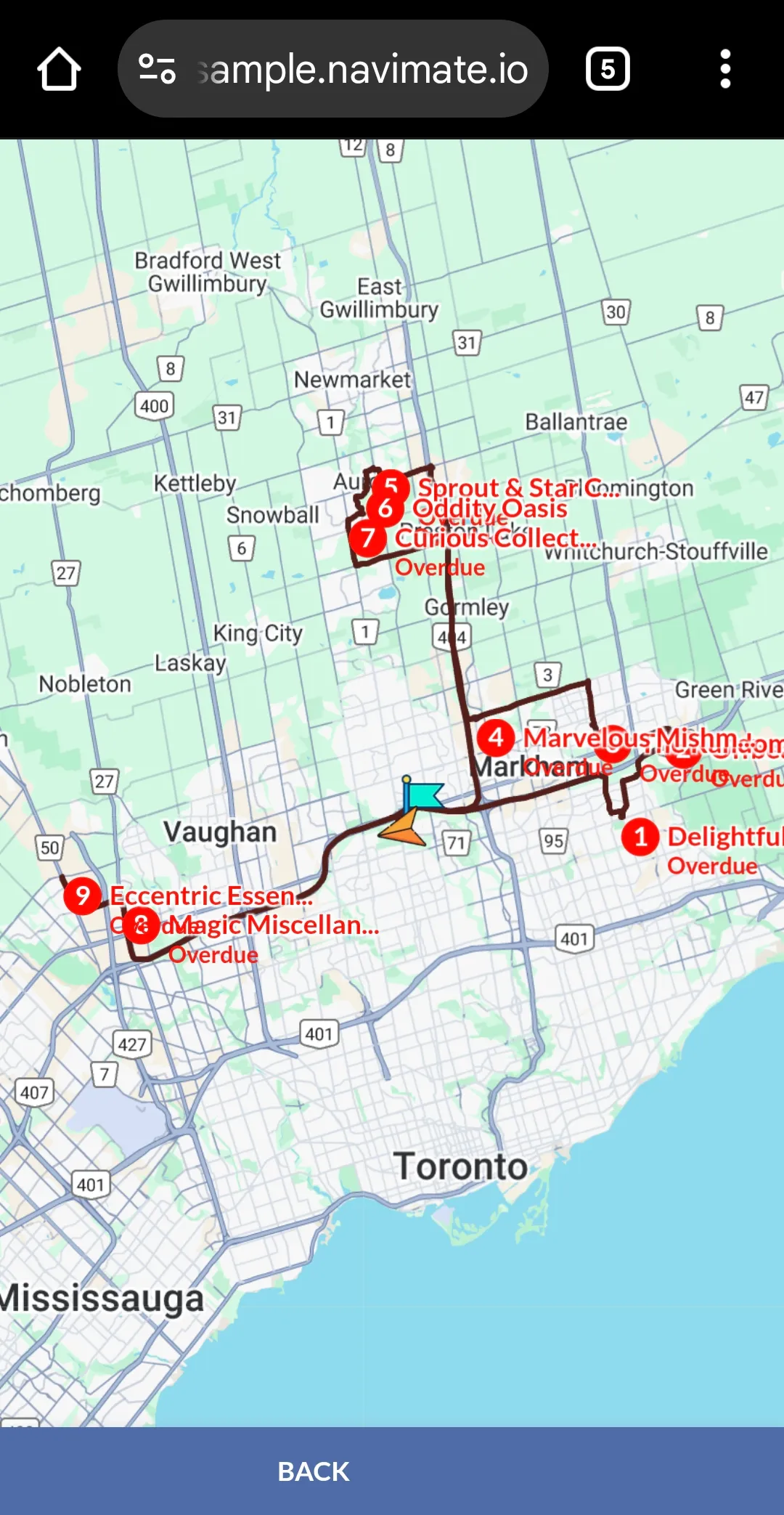
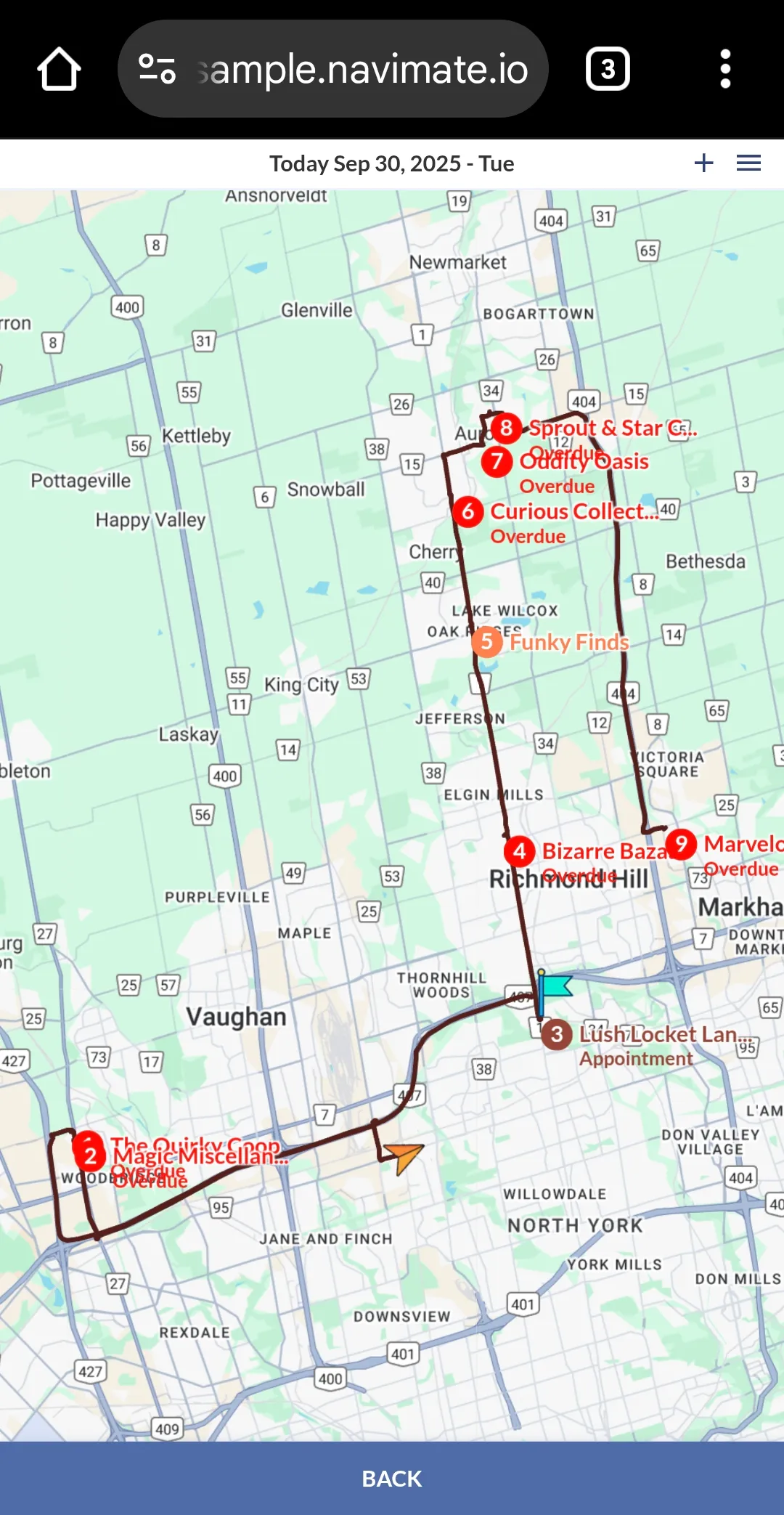
Appointments
High-priority commitments that override regular routing.
- Considers priority, agent/store hours, due status, proximity, existing appointments
- Same-day adjusts immediately; future appears on the correct date
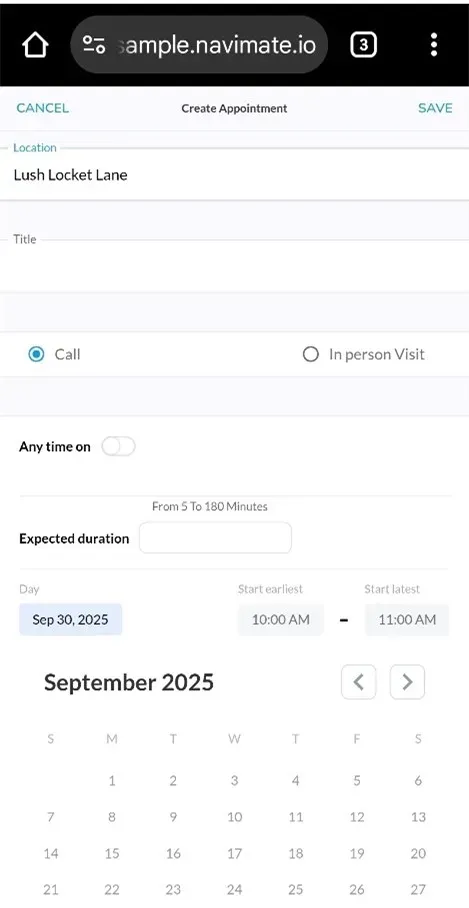
Create an Appointment
- Menu → Locations: open, then Create Appointment
- Menu → Calendar: Create Appointment → location, title, type (In-person adjusts geo; Telemarketing only time)
- During a Visit: Create Appointment for follow-up
- Timing: set a time/day or “Any Time” for best slot that day
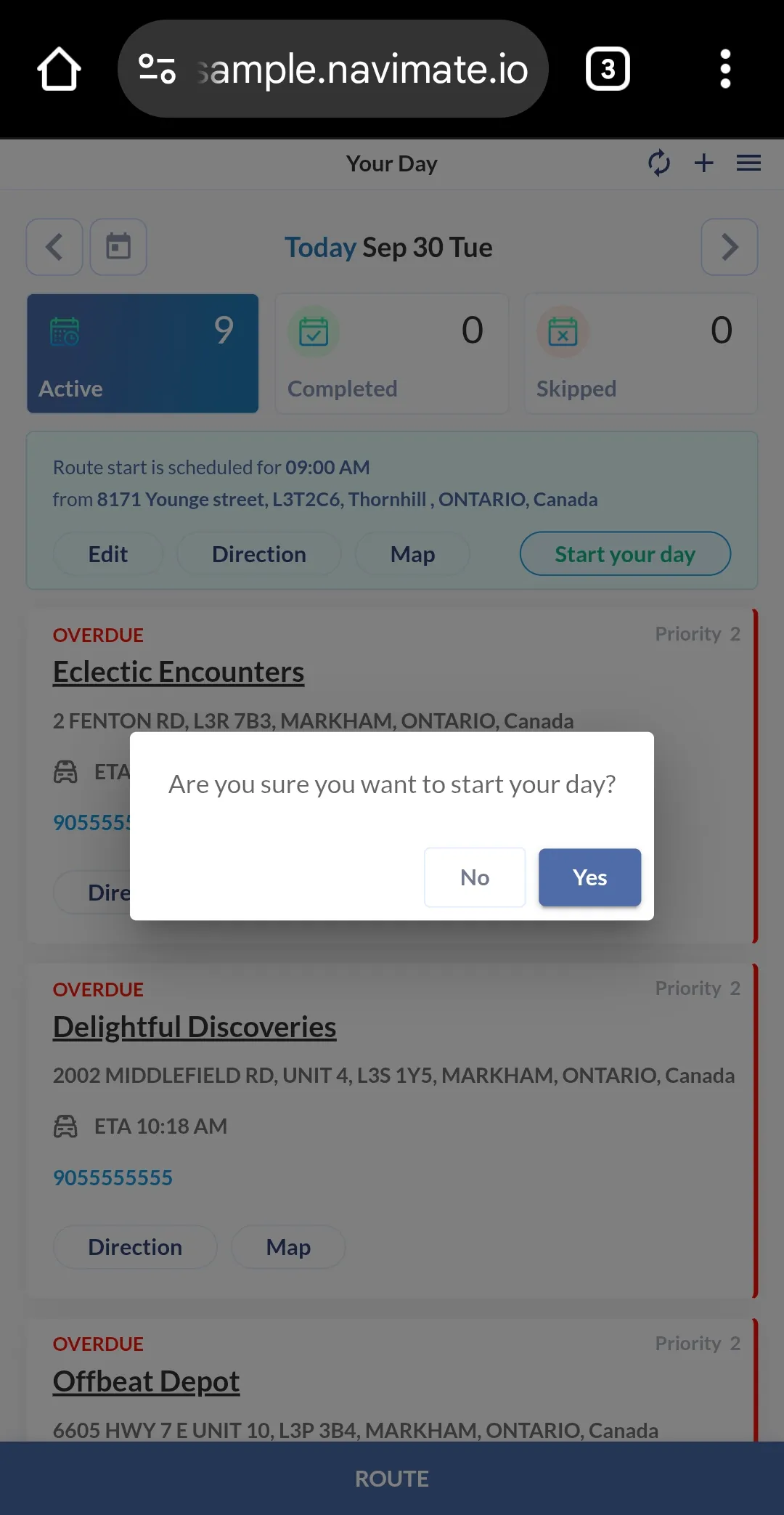
Start the Day
- Tap Start Your Day → confirm (irreversible; support ticket if accidental)
- Start time is recorded in reports
- Starting point from profile (adjust before start)
- Geolocation captured and first route built
Next: dynamic dashboard; visit cards with priority, due status, linked name, distance/ETA; actions: Skip, Create Visit, Map/Directions. Appointments are locked-in.
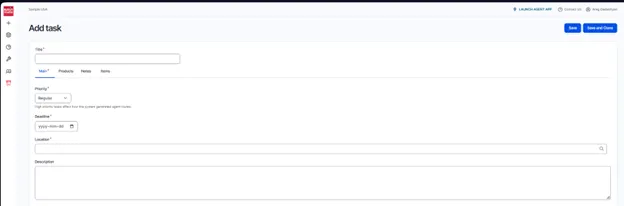
Creating Tasks (Manager)
- Open Task module → Create Task
- Enter title, priority (High/Regular), location(s), description
- Save → task is pushed to assigned agents and linked locations
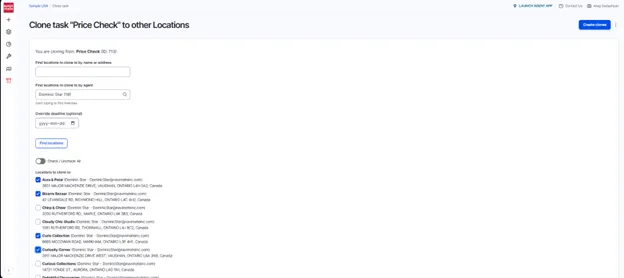
Cloning Tasks
- Open an existing task → Create Clone
- Assign via Find Location or Search by Agent (select some/all locations)
- Save → clones pushed to selected locations
Great for mass deployment (e.g., display checks, shelf photos).
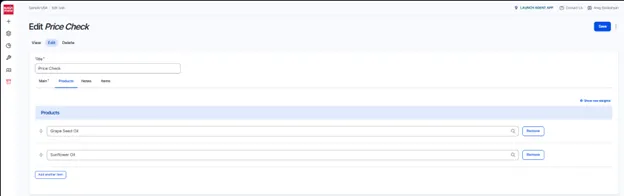
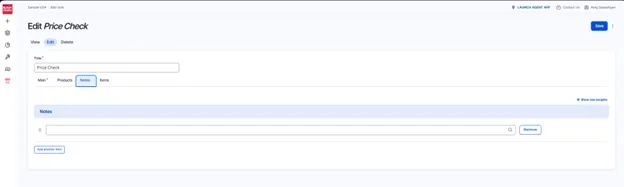
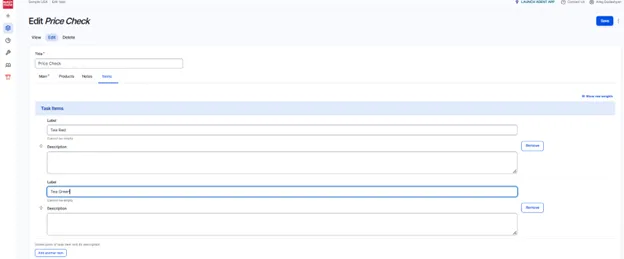
Enhancing Tasks
- Add Products — focus checks/promos/surveys
- Add Notes — context & instructions
- Add Items (up to 10) — checklists for repeat actions
Benefits: clearer instructions, structured data, CSV exports; perfect for price surveys, display checks, and availability audits.
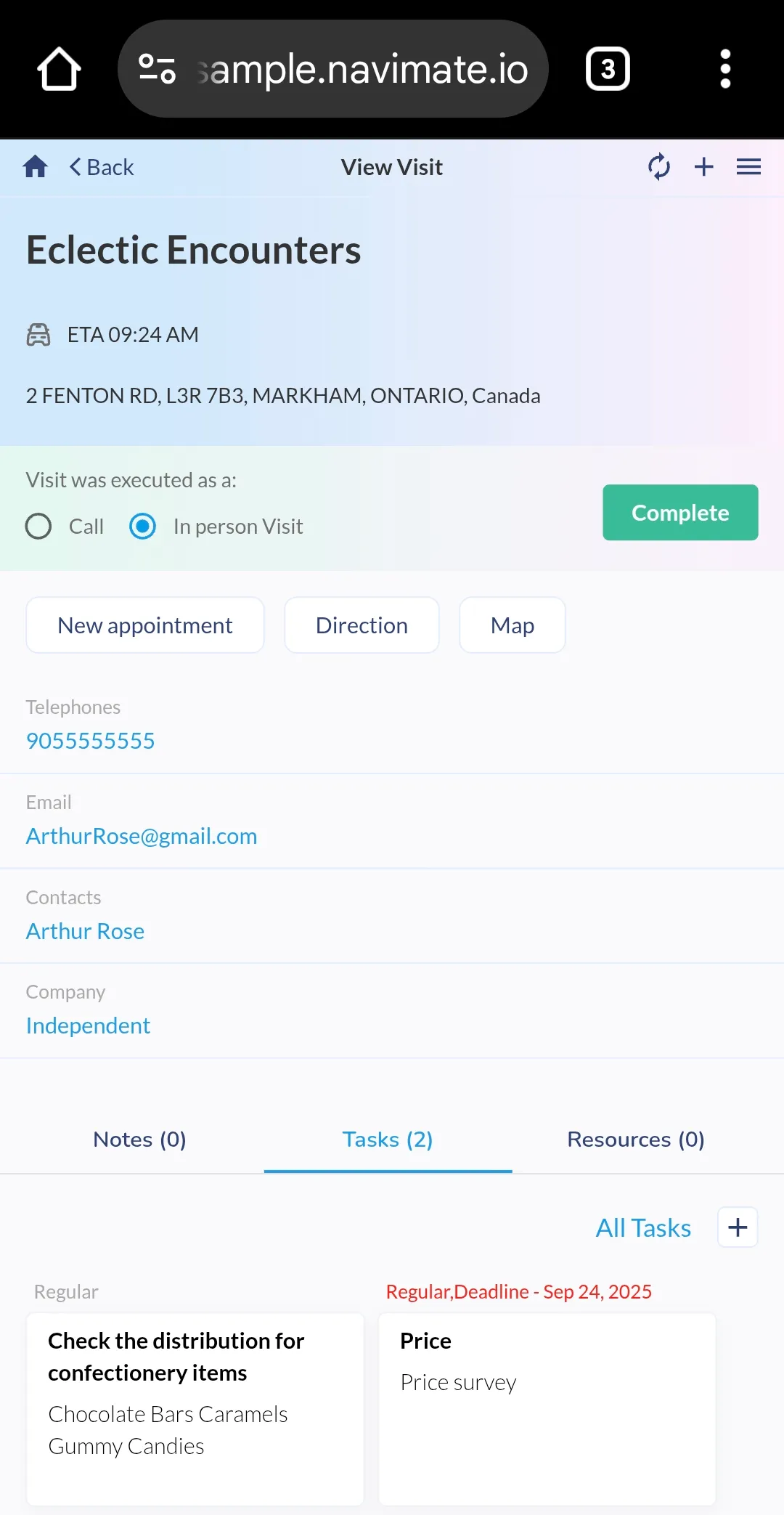
Agent Task Creation
- During a visit: Create Task to log issues/opportunities in real time
- From a location profile: search → open → Create Task → add title, description, priority
Benefits: real-time capture, context, collaboration, unified reporting, agility in the field.
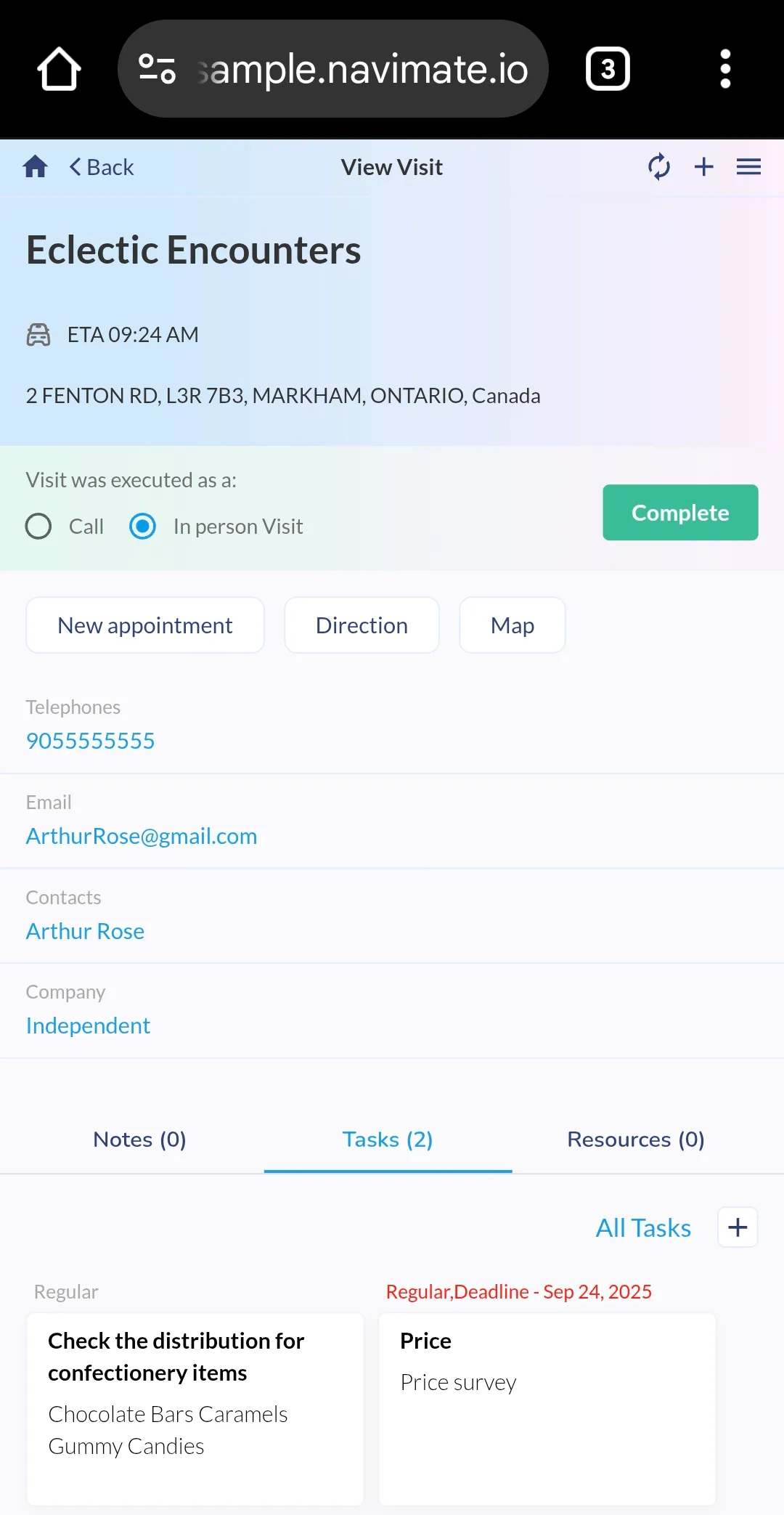
Agent Task Execution
- Open task (Visit screen or Task module)
- Work through up to 10 items; record info
- Add notes as needed; mark Complete
Managers see itemized results & notes in real time. Benefits: structure, speed, accuracy, visibility, exports.
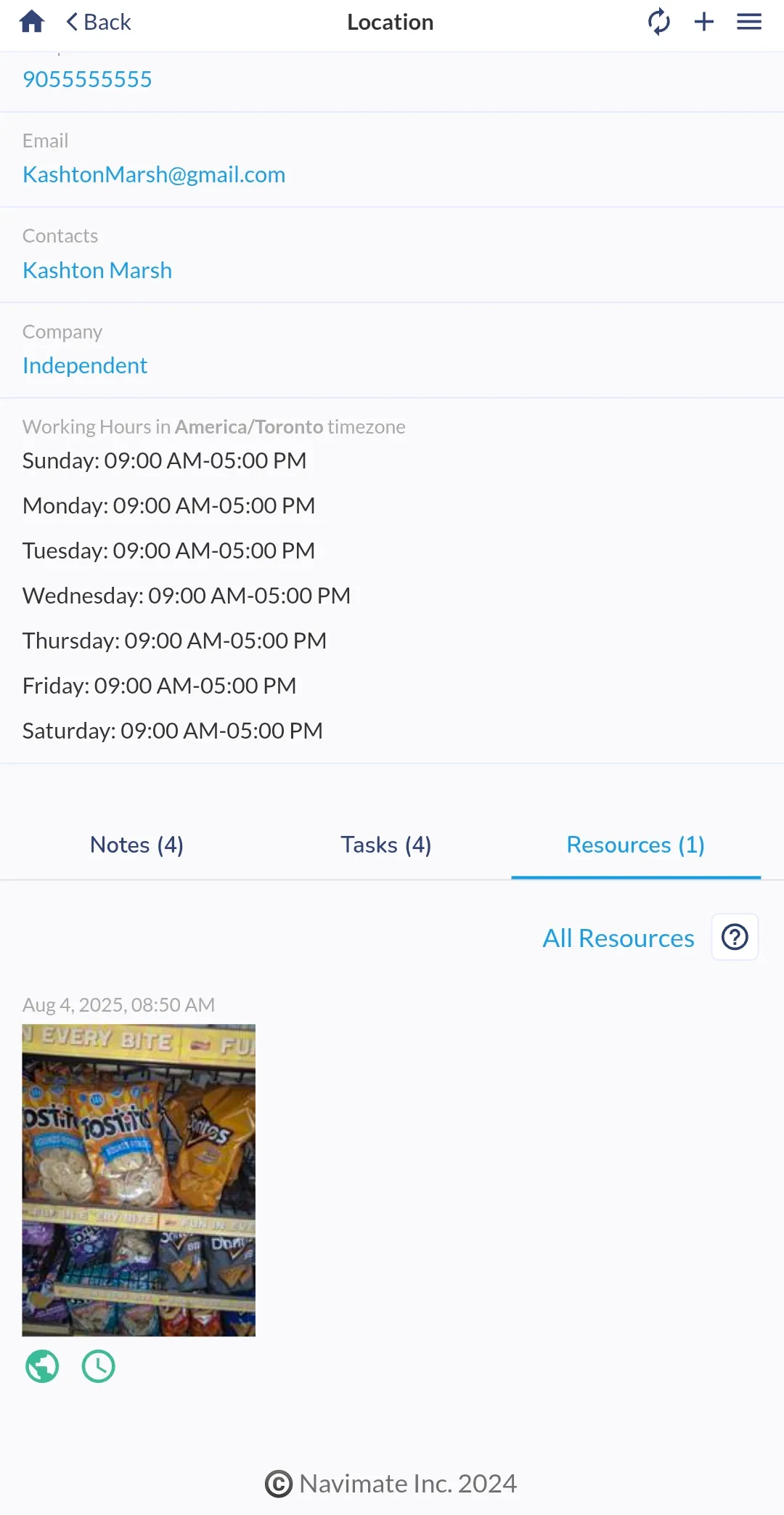
Photo Capture & Verification
- Photos taken from the visit screen are geo-tagged & time-stamped
- Validated when within 60 minutes of visit start
- Auto-linked to the visit record
Managers get proof of presence/time plus context for OOS, compliance, competitor activity, and store conditions.
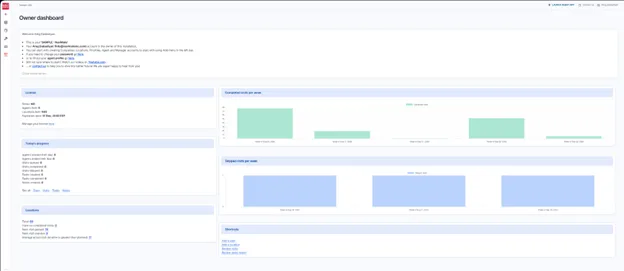
Overview Dashboard
- Today’s progress: started, completed, skipped, overdue
- Locations summary; avg actual vs planned
- Completed vs skipped per week (charts)
- Shortcuts to key actions
Benefits: visibility, efficiency, insights, transparency, continuous improvement.
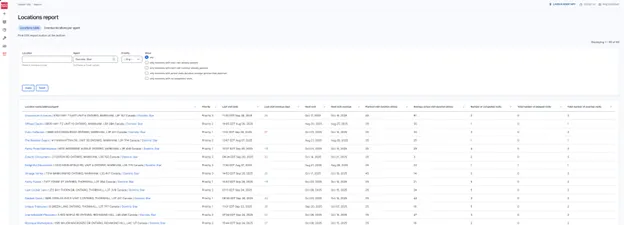
Locations Report
Deep visibility by account: history, overdue status, execution quality.
- Filters: location, agent, priority + display options
- Table: name/address, agent, priority, last visit, overdue days, next visit, planned vs actual duration, completed/skipped/overdue counts
- CSV export for deeper analysis